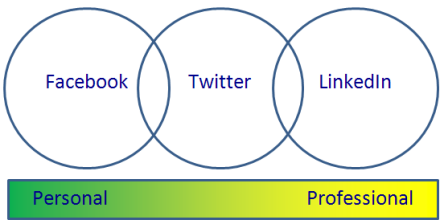This post is part of 23 Things for Professional Development.
I’m involved in most of the online networks mentioned in the instructions for cpd23 Thing 6, with the exception of CILIP Communities.
My involvement with the main social networks looks like this:
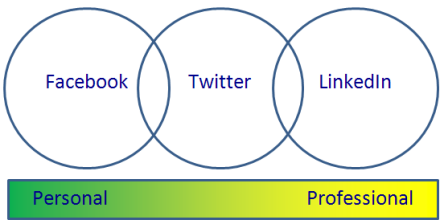
I’m quite tempted to extract a list of everyone I interact with on these sites and see which sets they fit into, but that might be a bit too geeky, even for me.
I liked @SimonXIX‘s comment on his blog:
Intimacy is also implied by language. In descending order of implied intimacy: Facebook ‘friends’, Twitter ‘followers’, LinkedIn ‘connections’.
I update and/or check Facebook and Twitter daily, but LinkedIn maybe only once a week. My LinkedIn profile is there as a placeholder, rather than as a hotspot for interacting with other people, but I’ve connected Twitter and LinkedIn so that I can automatically push tweets with the hashtag ‘#in’ to my LinkedIn profile in order to update it every so often. I include slightly different information in my bios on each site, reflecting the parts of my life which are relevant to the people I’m connecting with in each.
There is some social mobility in these worlds – you can follow someone on Twitter, at some point meet them in the real life and maybe one day promote them to being your friend on Facebook.
The separation of these spheres allows me to update groups of people differently – I rarely use the same status update on Facebook and Twitter, for example.
I’m on Google Plus but it hasn’t inspired me so far – I quite like the separate social networks that I already have, and I can’t yet see what G+ can do better. Still, it’s early days.
I’m not involved in LISPN – I’m on the edge of the definition of ‘new’ professional (I graduated from library school in 2006)
Unfortunately CILIP Communities doesn’t work for me – I’ve grown so accustomed to RSS and social networking sites that any site which requires me to (a) go and visit it and then (b) doesn’t show me what’s new since I last logged in is not going to win me over.
I’m comforted by @Jaffne‘s observation on her blog:
There’s a big difference between me being a member, and me actually participating in all of these.
Sometimes it can be overwhelming to be part of all of these online networks, and perhaps it’s best to stick with the ones that work for you and concentrate your efforts into those.