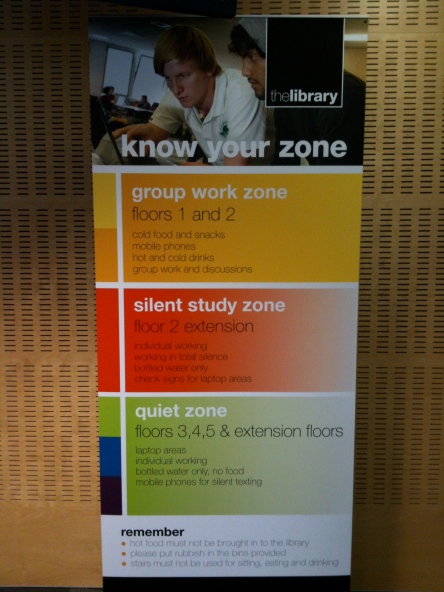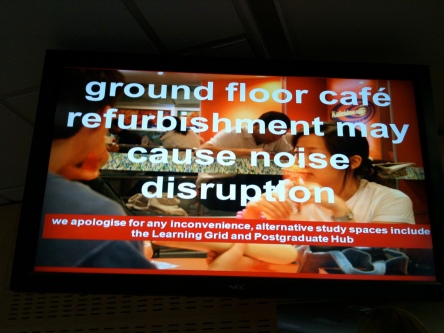This summer, we carried out the first RFID inventory of the open-shelf collections at St Hugh’s College Library. Here’s a summary of what we learned from the process. We used kit from Bibliotheca, but most of this will apply to any RFID system.
The RFID wand
The hand-held RFID wand is also called the RFID reader, HHT or hand-held unit. It has 2 cables: one USB cable for connecting to a computer and a power cable for charging.
To charge the wand, switch it off, place it in the cradle and plug it in. A red light shows on the transformer, and this turns green when the wand is charged.
Using the wand in inventory mode
Switch on the wand and select ‘Inventory’ from the menu. Press the button on the back of the wand to put the wand in scanning mode. The icon on the screen will show an animation of blue moving dots, showing that the wand is ready to read tags
Having the wand in this mode is draining on the battery, and it will turn itself off from this mode if it hasn’t read any tags for a while. It is important to keep an eye on the icon in the top right corner of the screen to make sure it is still in scanning mode when you are trying to read tags. If you don’t need to use the wand in scanning mode for a period, disable scanning mode by pressing the button on the back of the wand.
The inventory process
- With ‘Inventory’ selected and with the wand in scanning mode, the procedure is to move the wand slowly past each shelf to allow it to read all the tags
- Data from the wand is synced to your computer at regular intervals
- This data is sent to the library management system support team, who add a recent date to the ‘last inventory’ field of all the items whose tags were detected
- The total library holdings are then compared with the tags that were picked up, to identify and items on the catalogue whose tags were not picked up
Items whose barcodes are not picked up may be:
- Added to a shelf-checking list to be searched for and see if perhaps they were missed in the main inventory. If they are found, their inventory date is updated
- Marked as ‘missing’ in the hope that they may re-appear in the next inventory or shelf-check
- Identified as having been on loan at the time of the inventory
- Deleted from the catalogue – this usually happens if an item has not been found in two successive inventories and was not borrowed at any point in between
Practice your technique
It is important to practice your technique before using the wand for gathering inventory data.
When performing an inventory, it is important to pick up the tag of every item in the library in order to have a complete and correct record of our stock. See the ‘possible pitfalls’ list of things that can go wrong! By practicing your technique before embarking on the full inventory, you can learn to work around these pitfalls and carry out the inventory smoothly.
Before scanning a shelf of items, count how many items there are on the shelf. Scan the items, see the light flashing on the wand when it picks up tags and the total tags it has read. Does the total number of tags read on the wand match the number of items on the shelf?
Question: Why might it have picked up more tags? Why might it have read fewer? (answer below)
Once you have picked up the tags of all the items in one area, move to a different area and practice the speed at which you move the wand along the shelf.
You could try counting the books in your head as you move along the shelf, and compare this number with how many tags the wand has read. Alternatively, you could use paper slips to mark out numbers of books in 50s or 100s to check that you’re keeping track.
As you practice, you will gain confidence in holding the wand at the correct angle and moving at a speed which allows all the tags to be picked up.
Possible pitfalls
Tag masking – just like on the self-service kiosk, if two tags on different items are too close together, one can mask the other and prevent it from being read. Our method of attaching tags in 3 different positions along the spine helps to reduce this, but may not eliminate masking entirely
The shape of the RFID field generated by the wand – like the security gates, which can detect tags within 50-100cm of the gates in 360°, the wand may pick up tags from shelves above and below the one you’re concentrating on
Metal shelving – this can interfere with the RFID field and therefore the wand’s ability to read tags. Take extra care when working in the vicinity of metal shelving to ensure that all tags have been read
Scanning mode – the wand disables scanning mode if it hasn’t picked up tags for a short while, so be sure to check that it is in scanning mode when you’re trying to pick up tags
Battery life – make sure the wand is charging on the cradle when it’s not being used to pick up tags. It will also be left on charge overnight. Having the wand charged and ready to go will help us carry out the inventory on time
Crashing – unfortunately, the software on the wand is not infallible. If it crashes, you may lose all the tags picked up since the wand last synced to a computer. Aim for short (about an hour) sessions and sync after each one. Swearing loudly may help overcome your frustration when this happens – just do it where no-one else can hear you J
Use a piece of coloured card or paper to indicate where your scanning session started and finished. This will help every keep track of the progress of the inventory. Also, if the software crashes and loses your data, you’ll know where you need to go back to in order to scan those tags again
Returned items
These need to be inventoried too!
All returned items must be scanned with the wand before being re-shelved. Scan all items in the return bins each morning, and re-shelve the items promptly after they’ve been scanned.
It won’t matter if the same item is scanned twice (on return and again on its ‘home’ shelf) – duplicates can be deleted when the full set of data is sent to the library management system support team.
However, all returned items must be scanned in case they are re-shelved in an area that has already been scanned, otherwise they won’t be recorded on the inventory.
Risk assessment
The wand is lightweight and designed to be held safely for extended periods.
When scanning items, ensure that you use good posture and move your body close to the area you’re scanning rather than reaching too far from a fixed position.
If your arm feels tired, try alternating which hand you use to hold the wand. If you experience any pain or discomfort, let your supervisor know immediately.
Use a kick-step to help you scan items on the higher shelves.
Bring the wand back to your desk for syncing every hour or so, and this will also give you a rest while the data is transferred.
Answer to question above: more tags picked up because the RFID field is mushroom-shaped, and may have picked up tags in items above, below or behind the shelf you’re scanning. Fewer tags picked up because of tag masking, RFID tags removed from the items (vandalism?)
Progress to date
Following a team training session on how to use the wand, Louise and Nora each had time to practice using the wand on their own. After this trial run, I divided the library in half and they each had up to 6 working days to complete the full stock check of their half of the library. Both of them completed this work in a shorter time period, and we’re now up to the stage of manually checking the shelves for items whose tags weren’t picked up by the wand. When term begins again in two weeks’ time, I’m aiming to have updated the catalogue records to indicate any items which are missing (hopefully, there won’t be many!).
Lessons learned
After the full run, Nora and Louise reflected on their experiences of the process, and their observations are included here with their permission.
- The scanner picks up books more easily when shelves are not completely full; it’s sometimes useful to take out the first few books, scan them, then scan the rest of the shelf, pushing the books along as you scan.
- The scanner picks up different books depending on the direction it is moved in; it’s often worth scanning right to left, then left to right, keeping the scanner at a slight angle, to pick up the most books.
- On metal shelves especially, the scanner often won’t pick up the first and last books on the shelf – if you’re missing some, try these first – pulling them away from the sides of the shelf.
- Sometimes the battery charging light will flash orange – not sure if this means that the battery is low, but our machine continued to work for at least an hour once the light appeared.
- Often just before the wand crashes it begins to work more slowly and becomes much less sensitive – if it only picks up half or less of the shelf, it’s probably a good idea to sync the wand just in case.
- If the wand crashes, a warm or cold reset might help; and sometimes leaving it to charge for a few minutes can help it work more effectively.
- If it crashes consistently, it may need a software update.
I have undertaken traditional library inventories before, where each book had to be taken from the shelves in order to scan the barcode, and using the RFID reader is a small revolution in comparison. The RFID reader is very easy to use and, for most of the time, you don’t even need to move books from the shelves.
I was responsible for doing the inventory on the first floor. Six days were allocated to do the task and, while this would have taken longer with the older inventory system, I soon realised that my job was going to be easier and faster. Would I even add the word fun here?!
Things I’ve learned from this first experience:
- It is a good idea to do a trial run beforehand. This helped me to get used to the RFID reader, to ask questions and point out potential difficulties and to be more confident in using the RFID wand. I felt that I was ready to do the inventory after the trial run.
- Decide on a strategy before doing the inventory and be flexible during the process. I organised my week by dividing time between inventory and non-inventory jobs. I found that this helped me to keep on top of my other jobs and to not get bored of the inventory. Also, at first, I was doing the inventory up to a certain number of books before coming back to the office to download the data into the computer. As the week passed, I felt more confident and I decided that I could increase the number of books to scan. As a result of that, I found that the process became faster and I was able to finish the inventory before the deadline.
- I always made sure that every time I came back to the office, I was charging the wand for a little while.
- Check the room before starting the inventory and make appropriate arrangements if necessary. For example, before starting the inventory in the Law library, I first assessed the room and I soon realised that I would not be able to reach the top shelves. I asked my colleague if she could help me with that and we then arranged a mutually convenient time. Solving potential problems beforehand will save you time when doing the inventory.
- Tip: when a shelf is overcrowded with books, I found that moving the books slightly from side to side made it easier to pick up the books’ tags.