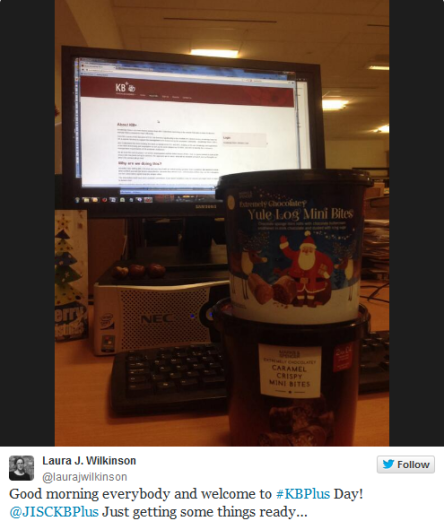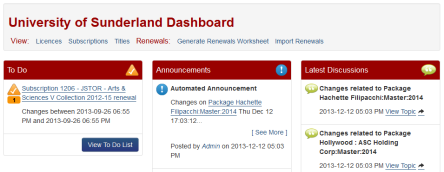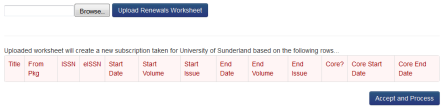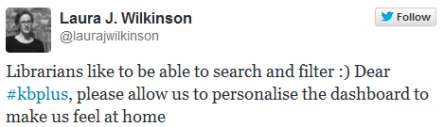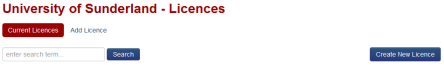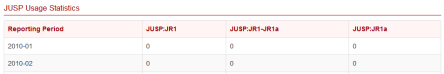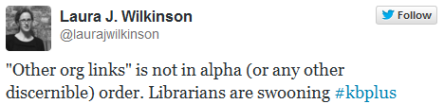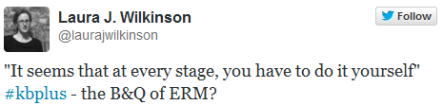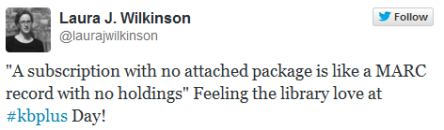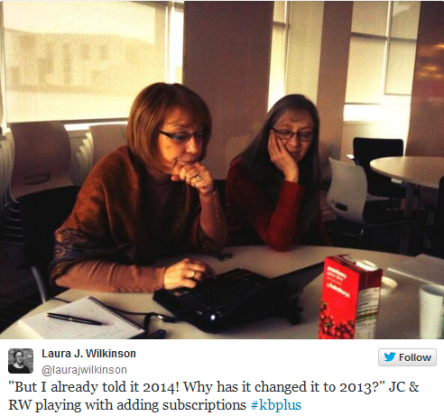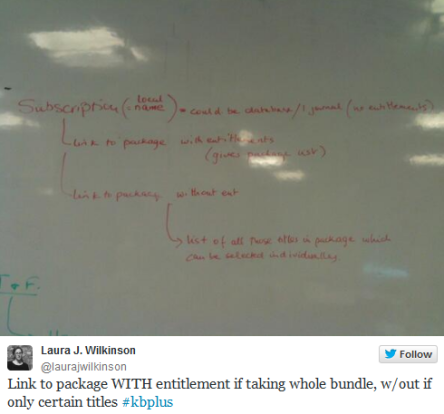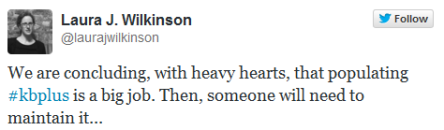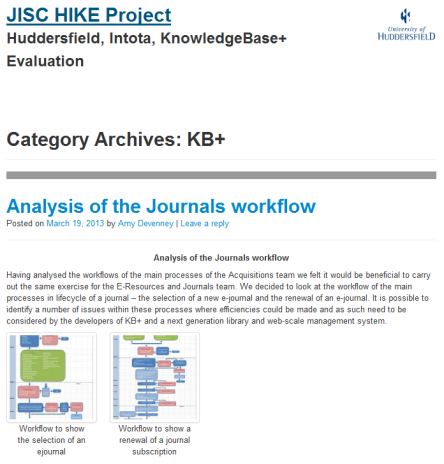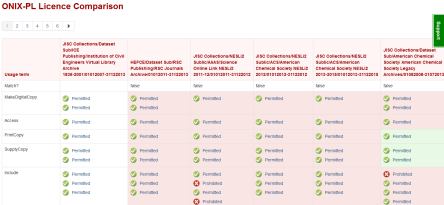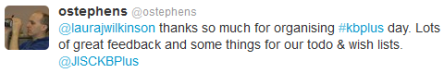On Thursday 12th December, I arranged for a small group of librarians from the universities of Sunderland and Newcastle to get together to explore JISC‘s KnowledgeBase+ (KB+) together (here is the original invitation!). We all had some role in subscriptions and subscriptions, and although we had some knowledge of the tool, we knew we needed to spend some time using it, to help us understand what it does (and does not) do. Thus, KB+ Day was born!
On Twitter, we used the hashtag #kbplus as it’s not possible to use the + symbol in a hashtag. First, time to gather some, er, essentials:
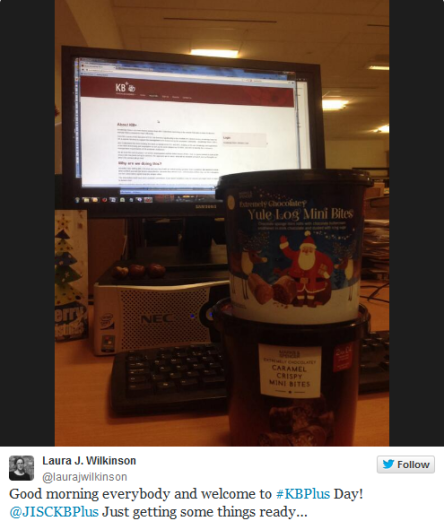
The plan had been to work through the KB+ support documentation; but on the day, we chose to project the live site onto a wall and review the main sections collaboratively. Added to that, I used Twitter to record our discussion and ask questions (many thanks to Owen Stephens, Damyanti Patel, Dave Pattern and others for their replies and retweets). This proved to be an excellent combination of face-to-face, real-time interaction; and remote input from others with expert knowledge, experience of the system, and contacts for other people who are already using KB+.
Having logged in successfully, we started with the KB+ Dashboard:
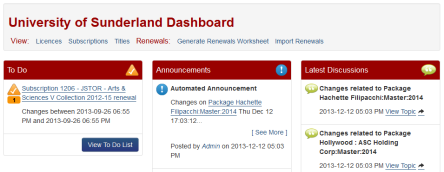
There, we met our first challenge: on the To Do list was a renewal for JSTOR A&S V – but not II, III , or VIII (all were purchased together). Also odd that JSTOR A&S V shows at all, as we hadn’t added it to KB+ as one of our subscribed collections (paid for by Uni but not library). Owen explained that “we don’t (yet) include any renewal triggers in ToDo list – just changes to subscribed packages”. And all these alerts show in your To Do list regardless of your institution’s subscriptions portfolio.
Under Renewals > Import Renewals, we wondered how tight the formatting needs to be:
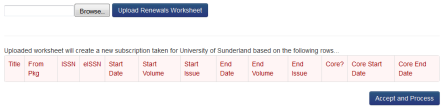 Owen replied that formatting for the renewals spreadsheet has to be as downloaded – otherwise won’t upload correctly. That sounds straightforward, and it’s nice to have the required fields made clear.
Owen replied that formatting for the renewals spreadsheet has to be as downloaded – otherwise won’t upload correctly. That sounds straightforward, and it’s nice to have the required fields made clear.
As our discussion progressed we wondered if KB+ underestimated the range of individual subscriptions that uni libraries have? Although most of our content comes from nationally-negotiated bundled journal deals with large publishers, we also have numerous smaller and single-title agreements. We agreed that any workflow for migrating from our current in-house systems to KB+ would involve a good return of benefit for time spent at the start of the process, by adding bundles, but that there would be a long tail of time and effort involved in a complete migration to KB+.
Many universities also have complex arrangements between libraries & departments about subscriptions & payments, as not all content is paid for and managed by a cental library service. This means that the library doesn’t have a complete overview of subscriptions, and associated admin logins and other related details. They also may not be informed when subscriptions start or lapse, making it hard to build a complete picture of a university’s e-resources portfolio in a single management interface such as KB+.

 Next, we looked at the automated announcements section of KB+, and wondered if it would be possible to set up alerts/RSS?
Next, we looked at the automated announcements section of KB+, and wondered if it would be possible to set up alerts/RSS?
The announcements list is not tailored to our existing collections, and we suggested this to KB+ as a possible enhancement.
There are too many announcements to keep track of, so a tailored list would help librarians zero in on what’s relevant to them.
It seems that a new Discussion is automatically launched for every Announcement – think we are already feeling the info overload!
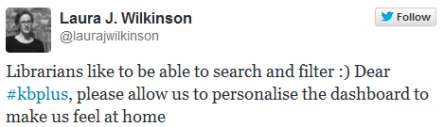
Now looking at Licences. Site functionality allows you to view current licences and add new ones:
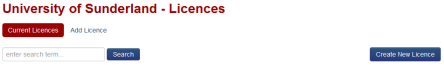 No current licences are showing under my login, becuase there are already some subscriptions attached to my account, the licences need to be added separately (I had previously thought that this was automatic) and then linked together. As Owen explained
No current licences are showing under my login, becuase there are already some subscriptions attached to my account, the licences need to be added separately (I had previously thought that this was automatic) and then linked together. As Owen explained
a subscription is ’empty’ until you add packages to it – and you don’t have to add packages to a subscription. When you link/add a ‘package’ to a subscription then you have choice of adding all titles or not. This would make sense when single licence and single start/end date for same package from same supplier. A single subscription could have multiple packages – e.g. your JSTOR example could be done as 1 subscription.
Workflow for a bundle: add a subscription, then a package, then a title list. It’s similar to switching on access in the admin interface of link resolver software.
Input from Owen: Manage > All Titles is all titles in KB+ – not tailored to you – use to find titles and packages they belong to. To see tailored info: Manage > Institution Name > Titles – single list of all subscribed titles
It would be useful to be able to click on a subscribed title & see all possible access routes (with current one highlighted) – this would allow us to compare packages easily! Find matches, overlaps. IE is ‘Issue Entitlement’ – essentially ‘our entitlement to a journal in this package’ – see the Concepts and Terminology section of the support documentation for a guide to some KB+ jargon.
Summary of the KB+ data model: Ooh! Manage > Uni of S > Titles > Full Issue Entitlement Details > then can see overlap between packages! For an individual title, if Embargo = Empty – not sure if field incomplete, or that no embargo exists. Looking at entitlement details for “Gender, Place & Culture” – we can see stats from JUSP!
Ooh! Manage > Uni of S > Titles > Full Issue Entitlement Details > then can see overlap between packages! For an individual title, if Embargo = Empty – not sure if field incomplete, or that no embargo exists. Looking at entitlement details for “Gender, Place & Culture” – we can see stats from JUSP!
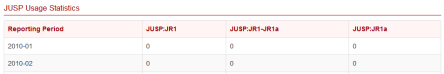 JUSP stats for this title are for any/all platforms for specified title, not just within particular package. That’s why JUSP stats showing figures for JR1 (current) and JR1a (archive) even though viewing title through archive package. From Owen: JUSP stats are at level of ‘provider+title’ not ‘package+title’ so e.g. if you get a title from JSTOR and from Publisher, Publisher stats don’t appear on JSTOR IEs and vice versa.
JUSP stats for this title are for any/all platforms for specified title, not just within particular package. That’s why JUSP stats showing figures for JR1 (current) and JR1a (archive) even though viewing title through archive package. From Owen: JUSP stats are at level of ‘provider+title’ not ‘package+title’ so e.g. if you get a title from JSTOR and from Publisher, Publisher stats don’t appear on JSTOR IEs and vice versa.
Now looking at our Organisation Information under Manage > Uni of S:

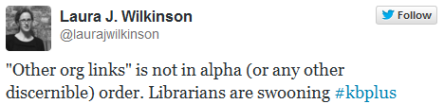
Now looking at Manage > Uni of S > Generate Renewals Worksheet:

Expecting to see a list of when renewals are due, but seems to be massive generic list? Maybe we have to manually create our own?
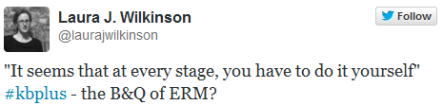
Owen says: the Renewals list is not a list of subs for renewal, but to help you renew a specific package/subscription. See the Renewing a Subscription section on the support pages:
Among our group, there is a feeling that all this seems like more work than the familiar, low-tech card index with renewal dates and payment info (plus spreadsheets) which many of us currently use. We know that once all our info is on KB+, it will have wider benefits, but there’s a lot of work to do to make that happen.
Subscriptions: well, we had hardly begun, before an intense debate about the meaning of “subscription” developed, with reference to definition in KB+ support!

Owen replied quickly: thanks – have removed that duplicate content! … KB+ subscription has a single licence, a single start/end date and a single vendor (if you record vendors), but beyond that, there is no strict definition. Subscriptions are to some extent up to institution to decide how they group stuff – we don’t dictate this 🙂
A great benefit of getting folks together from different unis meant we couldcompare how subs look in different KB+ accounts.
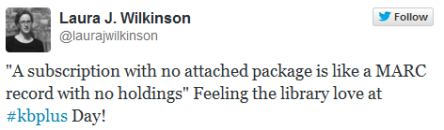
Owen says: not quite re Subs without Packages. Sometimes the Sub doesn’t need a title list as might represent e.g A&I db [abstracting & indexing database].
Playing with adding subscriptions:
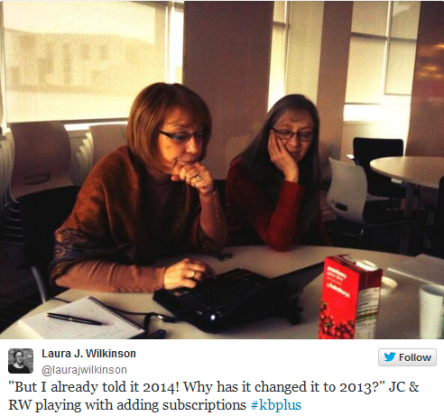
This turned out to be caused by user error rather than a problem with the system, but I’ve kept it in the story as I think it’s a lovely photo!
Soon, we turned to the whiteboard to pin down some thoughts about the relationship between subscriptions, packages, and entitlements. After several trial attempts:
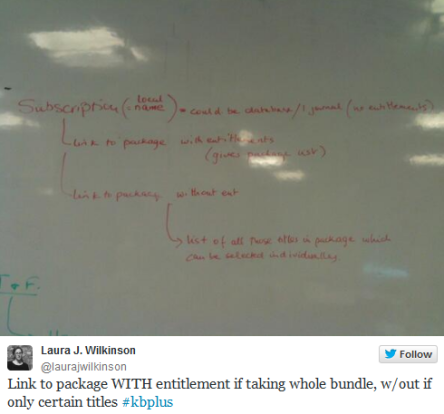
This was a good example of how experimenting with the system was a much more powerful learning experience than simply reading through the support documentation.
We felt that populating KB+ felt like duplicating the link resolver, then adding licence info, and wondered if KB+ could have done a deal with link resolver companies to draw all their info from KB, and therefore have the hard-won core of info serving multiple purposes.
On Twitter, Dave joined in: I think we’re pushing data from KB+ into our vendor KB, so not having to duplicate effort – this work is being done by Graham Stone‘s team. Owen said that KB+ are working with GOKb [Global Open KnowledgeBase] which will populate knowledgebase – challenging but not impossible; and that KB+ currently support exports of institutional data from KB+ to link resolvers so shouldn’t need to duplicate work.
I wondered if there was a potential conflict of commercial, proprietary interests, and those of lib/info managers when designing KB+?
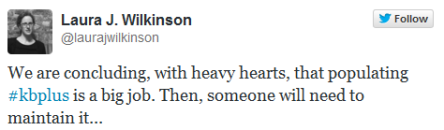 Dave: Not sure it’s any more work than populating an ERM? Getting your electronic house in order is important for moving forward
Dave: Not sure it’s any more work than populating an ERM? Getting your electronic house in order is important for moving forward
I asked him if he uses this mechanism for all link resolver content, or only NeSLI2 resources? Dave: I’m guessing just for the resources in KB+ but it means our info in vendor KB is more accurate for regional deals. But, yep, I guess if you’ve not looked at using an ERM [e-resources management system] before, it’ll seem like a lot of work… I’m guessing it’s still early days for some of this stuff, but I think our staff are very pleased with KB+ – which is good to know; that’s encouraging 🙂
Damyanti: I would hope with community collaboration maintenance for some collections will be easier.
I agree, once local account has been populated. But overhead of adding data and adapting workflow is considerable.
Damyanti: yes I think it’s one of those areas where large amount of work at beginning with benefits more in the long term. Also might be worth emailing to see if we can help in initial load (and Owen offered: Jisc Collections staff can help with getting subscriptions populated initially).

To what extent can KB+ completely replace our homegrown methods of managing our e-resources? Dave recommended the JISC HIKE [Huddersfield, Intota, Knowledge Base Plus Evaluation] page (choose KB+ under Categories) for further info:
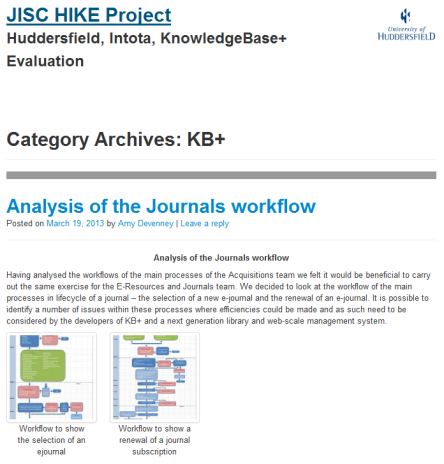 Owen says there is no getting away from work involved but we continue to work to make it easier & requests for improvements are very welcome.
Owen says there is no getting away from work involved but we continue to work to make it easier & requests for improvements are very welcome.
We are now looking at financial info (costs and payment) – is it already possible to add this? Owen replied that there are no fields for financial/cost information in KB+ currently – only place I can think for cost/finance information currently would be via Notes (or Docs).
Ah, so it couldn’t be readily queried or compared… too complicated? Or do vendors not want to encourage us to record? Owen said that finance is simply complex – as soon as we start have to deal with VAT, exchange rates, local budget codes, etc. We do have a requirement to support some financial data prob via local user defined fields in roadmap.
Section on “data transformations” seems to be about piping info to other systems. Is there a way to extract data as a report? Owen asked what kind of reports are you interested in? My example: groups of subscriptions relevant to particular subject area (identified by subject tags in Notes?) – the ability to tag subscriptions with subject words, as this would be a great help when doing subscriptions reviews – allows us to subdivide by subject.
Oooh, we like the “ONIX-PL Licence Comparison” feature! It compares usage permissions across licences:
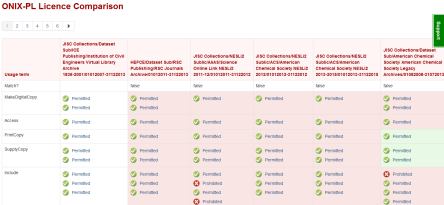 Can the “ONIX-PL Licence Comparison” feature do the same for authorised users? Owen said that extending comparison to other parts of licence definitely in the works – I replied that this would be an excellent enhancement which we could make use of the moment it’s live! 🙂
Can the “ONIX-PL Licence Comparison” feature do the same for authorised users? Owen said that extending comparison to other parts of licence definitely in the works – I replied that this would be an excellent enhancement which we could make use of the moment it’s live! 🙂
We like integration of JUSP stats in #kbplus!
 Owen: in case you haven’t see JUSP stats also appear in Renewals spreadsheet so you have on hand for decision making
Owen: in case you haven’t see JUSP stats also appear in Renewals spreadsheet so you have on hand for decision making
Seems that potential of KB+ will be revealed once early adopters have done much of the legwork. How about a #kbplus bootcamp? We could go to (e.g.) Huddersfield to see what they do, & maybe have visit from @damyantipatel or @ostephens? Damyanti replied: great idea, we are hoping to do some KB+ days next year, getting folk together to share experiences, and KB+ is also joining in some of the ‘ making the most of @JUSPSTATS events.
Does anyone know if #kbplus can feed into Alma? Owen: we have been working with Ex Libris but focused on SFX integration in first stage.
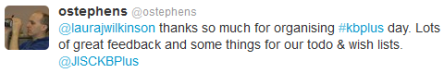
You’re welcome! And thanks Owen for creating this Storify of all the #kbplus tweets.