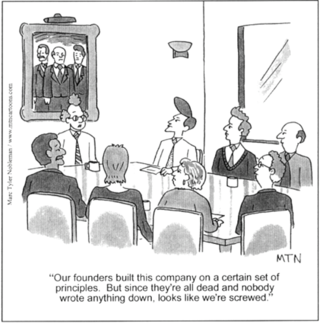This post is part of 23 Things for Professional Development.
I participated in the Library Routes project in 2009:
Library Routes – How I became a librarian
I have taken part in the Library “Day in the Life” project twice. Many people blog, tweet or otherwise record their day in terms of how long they spent answering emails etc, but I wanted to take a difference approach in which I blogged about a specific aspect of my job each day.
Round 5, July 2010
Welcome to Laura’s Dark Archive! – in which I launched this blog, described my current role and explained my route into working in libraries
In print or on screen? Investigating the reading habits of undergraduates using photo-interviews – the summary of a presentation I had attended
Library Day in the Life round 5, day 1 – on the theme of “what else do librarians do all day?”
Visit from another college librarian – explaining the context of the library I work in and the importance of professional networking with colleagues from other libraries
Collection management – outlining the balance between acquisitions coming into the library and the need to weed the collections
Project Management – describing the various projects I had on the go in the library that summer and how their timescales fitted together
“Chips and Mash” Mashed Libraries event, Huddersfield, 30th July 2010 – summarising an event I had attended
Round 6 – January 2011
Gather ye data while ye may – to highlight the importance of data gathering and monitoring
Library Committee – explaining the formal meetings I have each term in which library policies and procedures are ratified or changed
One-to-one meetings – to highlight the importance of my role as a manager within my job
Knowledge capture – explaining the importance of shared information in any team
Philip Pullman adds his voice to the campaign to defend public libraries – libraries in the news
Top tips for getting things done – some advice for how to work efficiently
Thoughts
I don’t think my path into librarianship was unusual: there is quite a lot of cross-pollination between careers in libraries and education – but I find that I am unusual in having a background in science.
If you’re considering a career in libraries, try to offer as wide a range of skills as you can. Customer service is important, as are numeracy and skills in strategy, analysis and planning. Being a manager of other people is a part of most jobs above a certain grade level, and it’s a great opportunity for your own development too. I would like to see more people coming into the profession with a positive attitude to one day being a manager.